Pay with Direct Debit (Under Implementation)
About the Direct Debit System
The Direct Debit system automates the payment of bills and utilities:
1) A customer signs a Direct Debit Instruction authorising a creditor(1) to withdraw amounts from the customer's bank account
2) The creditor sends electronic instruction(s) to its bank(s) with the customer's details and the amount to collect
3) The bank verifies the Direct Debit payment request (valid instruction and information for the specific customer & creditor). If the request is correct, the bank transfers the amount from the customer's bank account to the creditor's bank account.
4) The creditor settles the bill/utility of the customer
5) Steps 2 to 4 are repeated at frequent intervals (usually monthly)
About SEPA
Single Euro Payments Area (SEPA) is a payment-integration initiative of the European Union for simplification of bank transfers denominated in the euro (€) currency. SEPA allows customers to make cashless euro payments to anyone located at one of the countries that adopted SEPA, using a single bank account and a single set of payment instruments.
As of July 2015, the SEPA members are: the 28 EU member states, Iceland, Liechtenstein, Norway, Monaco, San Marino and Switzerland.
SEPA Direct Debits is the evolution of the traditional Direct Debit system. The instruction signed by a customer is called a Mandate and can be one off or recurring, digital (2) or on paper. SEPA Direct Debit simplifies the collection of amounts from different banks and different countries. For example: a person with a bank account in France can sign a Mandate to pay a creditor operating in Spain.
The RichReach Direct Debit Payment Method
eUmbrella Corporation has adopted the SEPA Direct Debit system to offer you one of the easiest methods to Top Up your RichReach Account and use the RichReach services.
Create a Mandate:
1) Select "Direct Debit Mandates" at the Payments Menu
2) Create a new Mandate and fill in your details
3) RichReach will create and send you the Mandate Form
4) Please print, sign and post(2) the Mandate to our offices, together with your bank accounts IBAN number verification document (provided by your bank)
5) As soon as we receive the 2 documents, we will process your Mandate
You can sign additional SEPA Direct Debit Mandates if you have multiple bank accounts.
Pay with Direct Debit:
1) When you have an active/approved SEPA Direct Debit Mandate, the Direct Debit Top Up will be available at the RichReach App
2) Select the Mandate you wish to use for the Top Up
3) Enter the amount you wish to Top Up your RichReach Account
4) RichReach will sent your payment instruction to your bank (3)
5) Once your bank informs us about the success of your payment, the amount will be credited to your RichReach Account
You may have the option to authorise RichReach to perform automatic Direct Debit Top Ups. You can set the condition when to make a payment and the amount to Top Up.
Notes:
1) The creditor is the party you are paying
2) Digital Signatures have been legislated by certain countries only. Cyprus does not yet recognise digital signatures. Therefore, eUmbrella Corporation will need to receive the printed and signed Mandate before it can be used to make Direct Debit Payments.
3) It can take up to 7 working days to receive the result of your payment instruction. Until your payment is approved, it will appear under "Pending & Failed Payments". You should wait until the payment result is received (approved or rejected) before making another Direct Debit Payment so us to avoid Toping Up your RichReach Account twice.