Teleconference
The RichReach Teleconference service
A teleconference is used by three or more individuals from different locations to communicate through audio (telephone) or video.
The RichReach Teleconference service supports audio communications and offers all the features you would expect from the service (and more) with the aim to create a unique rich experience. It is available to any eUmbrella clients, companies and individuals (limitations may apply). The participants can connect to the Teleconference Audio Room from any country in the world.
eUmbrella Corporation offers the following types of Teleconference Calls:
1) Quick Teleconference
2) Scheduled Teleconference
Benefits of the RichReach Teleconference service
✔ Schedule one or more Audio Teleconferences at the same time
✔ Selection of Value Added Features
✔ Security Features to avoid and detect unauthorised participants
✔ Detailed Reporting
✔ High Quality Service
✔ No initial fees, No monthly fees
✔ Pay-as-you-Use the service
The Quick Teleconference
The Quick Teleconference offers you the option to schedule teleconference calls on the fly:
1) Call the Quick Teleconference Reservation Number to receive participation codes and reserve a Teleconference Audio Room
2) Inform the participants how to access the Quick Teleconference
3) Connect to the Teleconference Audio Room (the organiser needs to connect first)
The Quick Teleconference is available to RichReach clients who call from a telephone number registered at the RR Telephony services and have a telephony credit limit
The Scheduled Teleconference
The RichReach Scheduled Teleconference service assists you to organise a teleconference call.
Create and Schedule Teleconferences
1) Create and Schedule multiple teleconferences, even at the same date and time
2) Save a teleconference as a Template to easily recreate it later
3) Add information about the teleconference to inform the participants what is about
4) Invite 3 or more participants (the creator does not need to take part)
5) Select the teleconference administrator(s)
6) Listen Only participants are observers and do not take part (e.g. a secretary keeping notes)
7) The participants will receive an invitation that asks them to accept or decline
8) After accepting the invitation, a participant will receive a second email with a unique participation code to connect to the Teleconference Audio Rooms (call and website)
During the Teleconference
• A teleconference can take place at any time and day
• The participants can connect 5 minutes before the teleconference start time
• The Teleconference Audio Room is active until the teleconference is closed (by the organiser or RichReach due to inactivity)
• The organiser can select how each participant can connect to the teleconference:
○ Call In: The normal method (2)
○ Call Back: The participant calls in and RichReach calls him/her back within a minute (3)
○ Auto Call: The participant is automatically called at the teleconference start time (3) (4)
• The participant is requested to enter his/her participation code. If it is valid he/she is connected into the Teleconference Audio Room.
• In case a participant is disconnected he/she can follow the same steps to reconnect(not available for Auto Call)
• The participant does not have to call from a specific number. The authorisation is confirmed with the unique participation code.
Teleconference Web Room
The Teleconference Web Room is available for all participants to view information about:
• The teleconference
• The connection status of the participants (call and web)
The teleconference administrator(s) can use the following features:
• View the telephone number of each participant to detect unauthorised parties
• Resent a participant’s access code
• Invite a new participant during the teleconference call
• Disconnect or block a participant
Planned Teleconference Features
The following features will be released for the Teleconference Web Room:
• Upload Files: Upload and share files to use during the teleconference. Upload and share files during the teleconference.
• Text & Chat: The participants can communicate in text privately (one-to-one) and publicly (one-to-many)
Service Reliability
To offer you the best possible quality at discounted prices, RichReach:
✔ offers a Rich experience,
✔ has professional teleconference and telephony systems, and
✔ is connected with well known, highly reliable local and international telephony networks.
RichReach services that might interest you
Why not check the RichReach Group Call service also. Use the RichReach Application to start a Group Call and call up to 10 of your contacts at the same time.
Notes:
1) It is recommended to create a teleconference at least a few hours before the start time/date to allow the participants sufficient time to be notified. For teleconferences that need to take place immediately, you can use the Group Call instead
2) When using the Call In connection method, the participant is charged by his/her telephony service provider when he/she calls the Teleconference Access Number
3) When using the Call Back and Auto Call connection methods, the RichReach client is charged to connect the participant(s) into the Teleconference Audio Room. Please note that the participant’s telephone number has to be a direct personal number. In case the telephone number is shared by more than one person (a company’s main telephone number), eUmbrella cannot guarantee the call will be answered by the participant.
4) Auto Call is available ONLY at the start of the teleconference. A participant who does not answer the call or is disconnected during the teleconference will have to use the Call In method to join the teleconference room again.